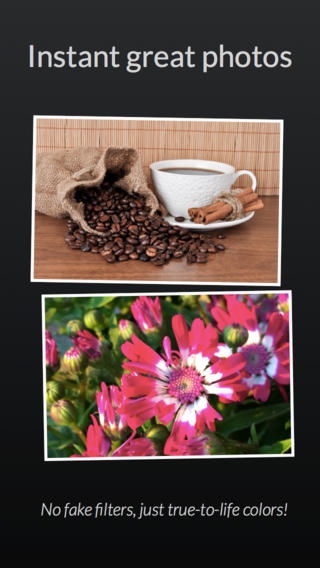S-Camera 1.0.0
Continue to app
Free Version
Publisher Description
S-CAMERA's SECRECT (Better quality of pixels) x (Controllable Lighting) = (Great photos) No fake filters, just inborn beauty. UNIQUE KILLER FEATURES Built on the Auto-Bracketing technology, which is only found on high-end DSLR, S-Camera takes several successive shots and automatically combines the best bits of each picture into one perfect image with clearer pixels and more true-to-life colors. S-Camera uses flash as on-axis fill light when your subject is back-lit, or when the lighting has too much contrast. The best part is, unlike common flash exposure compensation (FEC) in DSLR, S-Camera allows you to adjust flash ratio even after the shot. This can dramatically improve the appearance of subject without causing noticeable cold hard light. BENEFITS - Sharper subject and more sense of depth - No more haze, just true-to-life colors - Healing over-exposure / under-exposure and revealing much more details - Less noises without compromising details SHOOTER LIKE A PRO, EASILY - Adjust flash ratio after shot! - Separate focus and exposure control / lock - Avoid blurry photos with anti-shake and self-timer - Minimalistic and fully orientation adaptive UI - Without tripod, try hand held iPhone with "Machine Gun" (funny and cool!) S-Camera also offers some beloved features abandoned by the new iOS 7 camera app on some iPhone models: - Take photos by holding and releasing the shutter button to reduce shake - Viewfinder previews the actual aspect, no cropping. - Swipe from edge to view photos previously taken Download S-Camera and take great photos with your iPhone now! Note: S-Camera works great with static subject only. For best result, using a tripod is recommended.
Requires iOS 6.0 or later. Compatible with iPhone, iPad, and iPod touch.
About S-Camera
S-Camera is a free app for iOS published in the Screen Capture list of apps, part of Graphic Apps.
The company that develops S-Camera is NexusHubs Software. The latest version released by its developer is 1.0.0.
To install S-Camera on your iOS device, just click the green Continue To App button above to start the installation process. The app is listed on our website since 2014-01-27 and was downloaded 94 times. We have already checked if the download link is safe, however for your own protection we recommend that you scan the downloaded app with your antivirus. Your antivirus may detect the S-Camera as malware if the download link is broken.
How to install S-Camera on your iOS device:
- Click on the Continue To App button on our website. This will redirect you to the App Store.
- Once the S-Camera is shown in the iTunes listing of your iOS device, you can start its download and installation. Tap on the GET button to the right of the app to start downloading it.
- If you are not logged-in the iOS appstore app, you'll be prompted for your your Apple ID and/or password.
- After S-Camera is downloaded, you'll see an INSTALL button to the right. Tap on it to start the actual installation of the iOS app.
- Once installation is finished you can tap on the OPEN button to start it. Its icon will also be added to your device home screen.